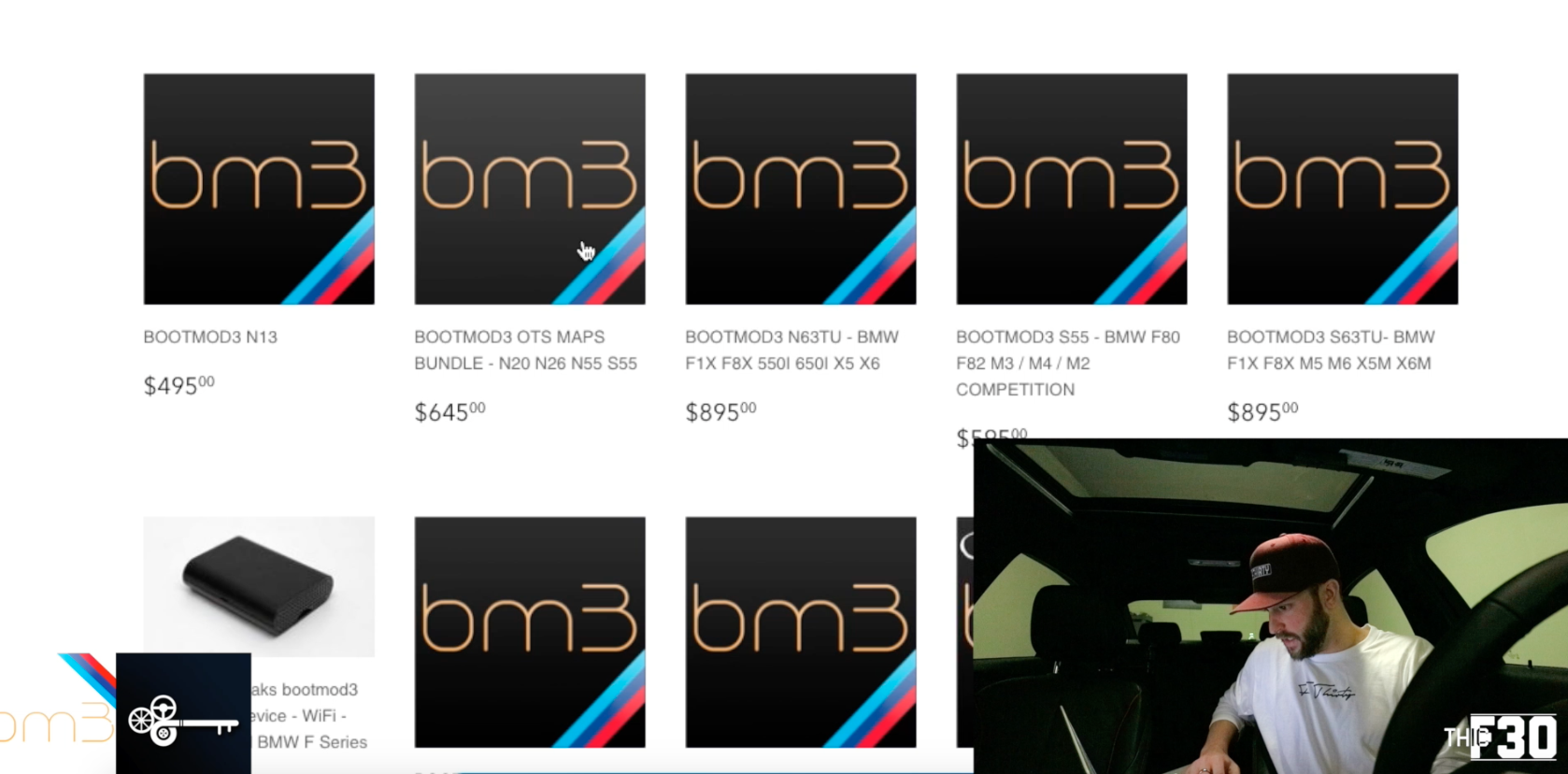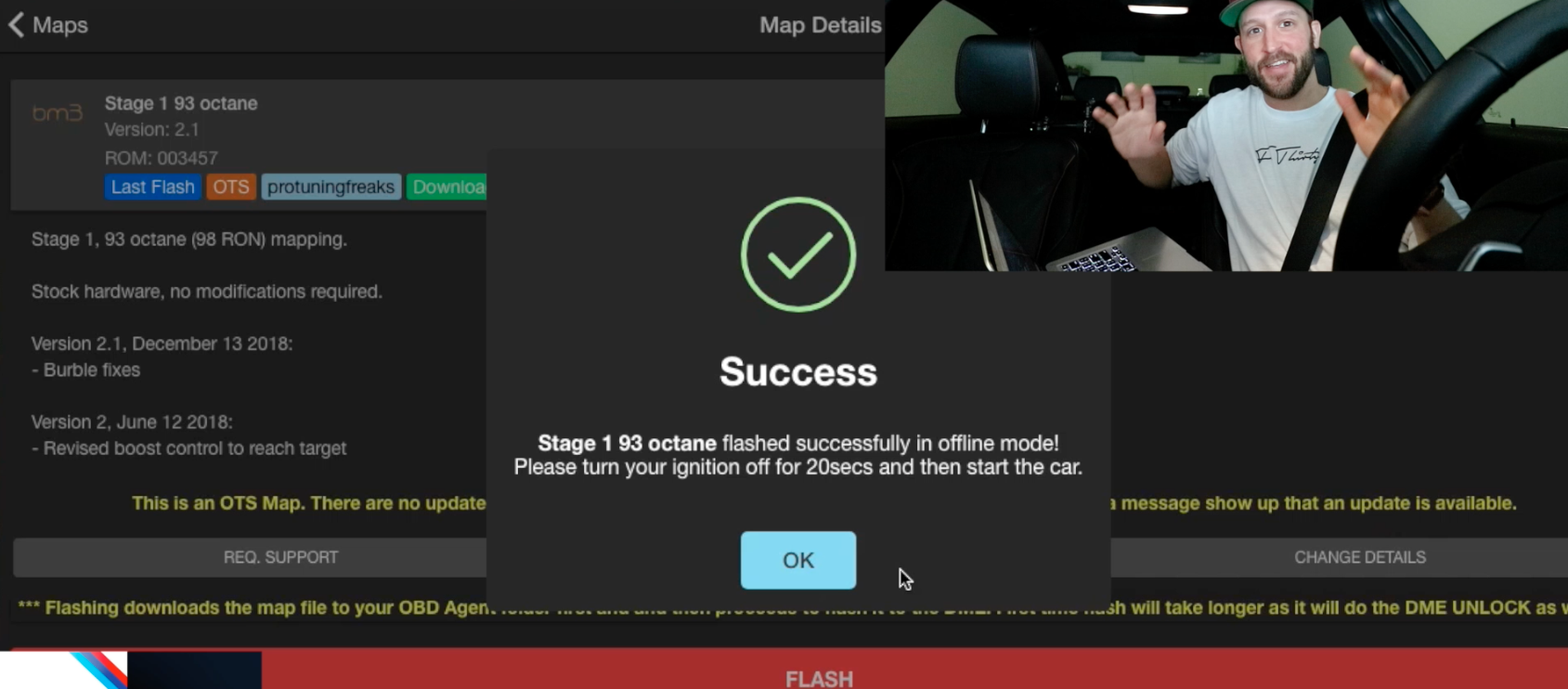Pro Tuning Freaks makes a tune for the F30 called Bootmod3. Arguably the best tune on the market for our BMW’s. I have flashed about a dozen cars at this point effortlessly and the results speak for themselves.
Here’s what we need:
Once you purchase your bootmod3 bundle, you will be emailed an activation key as well as instructions to start the flashing process. You will need to download the Bootmod3 Driver. This is the driver that communicates your vehicle to the computer. Skip this step and you will not be able to flash.
Connect the obd2 cable from the obd2 port in your car to the ethernet port on your computer. Once the BM3 driver has been installed you can place the car into accessory mode (Foot off of the brake/clutch) press start/stop.
Make sure all air and lights are off. This WILL take a while to unlock the DME, it is wise to use a battery charger of sorts. If your battery dies mid flash, it is a world of bad.
Lastly, make sure your seatbelt is on (Weird but this is what BM3 states)
Launch the driver you have just downloaded. Connected properly, it will look like the image below.
Now open your dashboard on bootmod3.net. You should have created an account already, if not..do so now.
You have been emailed an activation key, enter that key into your vehicle tab section.
Now we are set to find our tune, download it and flash.
Head over to OTS Maps.
IF you are a stock vehicle, you can flash stage 1.
IF you have a front mount intercooler and hi flow downpipe, you can flash stage 2.
Select your map.
We are doing Stage 1 93 Octane in this video. Make sure you select the highest grade octane that your state has available.
Once your map has been selected (Get this Map/tune)
It will appear under your “My Maps” category.
You will see you now have your stock tune as well as your freshly downloaded map.
Click on the new map (Stage 1 for us)
If you want to make customized changes to this map, you can do so here. See configure in the top right. You can change burble settings, GTS startup Roar, all sorts of cool stuff. Once you have configured your map hit “Save Changes”.
Now we will flash this map.
Select your map, hit flash. This will take a while upon first flash. The DME needs to be unlocked. From here on out however, flashing is lightning fast.
You will have a bunch of errors popping up during the flash on your instrument cluster and idrive screen, these are normal. They will go away upon startup.
Once finished, turn the car off. Then wait 20 seconds or so and start up the vehicle.
You are flashed!
It is important to know, your car and this tune will learn each other over time. The tune will react much better the more that you drive the car.
To watch my full videos stage 1 and stage 2, you can do so here: